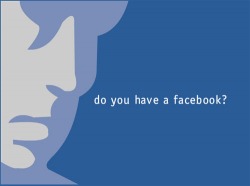Overview of Facebook
Learning objectives
This week you will get familiar with the social network, and understand pros and cons of it.
Contents
Introduction
(Image taken from The Proverbial Lone Wolf Librarian's Blog )
Facebook is a social networking website that was originally designed for college students, but is now open to anyone 13 years of age or older. Facebook users can create and customize their own profiles with photos, videos, and information about themselves. Friends can browse the profiles of other friends and write messages on their pages or send private message.
A feature of Facebook, which makes it different from MySpace and other social networks, is the ability to add applications to your profile. Facebook applications are small programs developed specifically for Facebook profiles. Some examples include SuperPoke (which extends Facebook's "poke" function) and FunWall (which builds on the basic "wall" feature). Other applications are informational, such as news feeds and weather forecasts. There are also hundreds of video game applications that allow users to play small video games, such as Jetman or Tetris within their profiles. Since most game applications save high scores, friends can compete against each other or against millions of other Facebook users.
Facebook provides an easy way for friends to keep in touch and for individuals to have a presence on the Web without needing to build a website. Since Facebook makes it easy to upload pictures and videos, nearly anyone can publish a multimedia profile. Of course, if you are a Facebook member or decide to sign up one day, remember to use discretion in what you publish or what you post on other user's pages. After all, your information is only as public as you choose to make it!
Tutorials of Facebook
There are quite a few Facebook tutorials around the web, but I suggest you get acquainted with different actions you can do in Facebook on www.butterscotch.com, and look at these tutorials:
Tasks and discussion questions
[1]What is Facebook? http://en.wikipedia.org/wiki/Facebook#Features
[2]How to register and join Facebook: http://www.youtube.com/watch?v=tSHxSlUuZxo
[3]How to Create & Build a Facebook Profile: http://www.youtube.com/watch?v=_9wwgAeCV7s
[4]How to Use the "Wall" on your Facebook Page: http://www.youtube.com/watch?v=4EGFXZaCBmQ
[5]How to Use your Facebook Homepage: http://www.youtube.com/watch?v=rqK3NrmcyQ4
[6]How to Post Photographs & Notes on Facebook: http://www.youtube.com/watch?v=DfD-E9L8cAQ
[7]How to Find, Invite, & Add Friends on Facebook: http://www.youtube.com/watch?v=cMvQJNiGkEA
Back
Facebook is a social networking website that was originally designed for college students, but is now open to anyone 13 years of age or older. Facebook users can create and customize their own profiles with photos, videos, and information about themselves. Friends can browse the profiles of other friends and write messages on their pages or send private message.
A feature of Facebook, which makes it different from MySpace and other social networks, is the ability to add applications to your profile. Facebook applications are small programs developed specifically for Facebook profiles. Some examples include SuperPoke (which extends Facebook's "poke" function) and FunWall (which builds on the basic "wall" feature). Other applications are informational, such as news feeds and weather forecasts. There are also hundreds of video game applications that allow users to play small video games, such as Jetman or Tetris within their profiles. Since most game applications save high scores, friends can compete against each other or against millions of other Facebook users.
Facebook provides an easy way for friends to keep in touch and for individuals to have a presence on the Web without needing to build a website. Since Facebook makes it easy to upload pictures and videos, nearly anyone can publish a multimedia profile. Of course, if you are a Facebook member or decide to sign up one day, remember to use discretion in what you publish or what you post on other user's pages. After all, your information is only as public as you choose to make it!
Tutorials of Facebook
There are quite a few Facebook tutorials around the web, but I suggest you get acquainted with different actions you can do in Facebook on www.butterscotch.com, and look at these tutorials:
- How to sign up for a Facebook profile
- Find friends on Facebook
- Create your Facebook profile
- Facebook applications and news feeds
- Setting privacy on your Facebook account
- Facebook groups and events
- How to upload video to Facebook
- Setting up Facebook photo albums
- Cleaning up your Facebook profile
- Facebook overview and navigation
Tasks and discussion questions
- Week's assignments:
- Read and watch the week's materials.
- Based on the provided materials and other, discuss about the pros and cons of this application in your blog.
- Create your profile, post a picture and add as friend one of the other participants.
- Personal reflections:
- What did you learn from this lesson? What kind of questions/ideas did it raise for you?
- What kinds of things were difficult or frustrating? Which were easy?
[1]What is Facebook? http://en.wikipedia.org/wiki/Facebook#Features
[2]How to register and join Facebook: http://www.youtube.com/watch?v=tSHxSlUuZxo
[3]How to Create & Build a Facebook Profile: http://www.youtube.com/watch?v=_9wwgAeCV7s
[4]How to Use the "Wall" on your Facebook Page: http://www.youtube.com/watch?v=4EGFXZaCBmQ
[5]How to Use your Facebook Homepage: http://www.youtube.com/watch?v=rqK3NrmcyQ4
[6]How to Post Photographs & Notes on Facebook: http://www.youtube.com/watch?v=DfD-E9L8cAQ
[7]How to Find, Invite, & Add Friends on Facebook: http://www.youtube.com/watch?v=cMvQJNiGkEA
Back